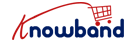The advantage of progressive web apps is that they may be downloaded and used without an app store. Additionally, a component of the procedure is the Web App Manifest, which gives developers control over how an app appears and is launched. Furthermore, front-end developers and web designers will already possess the necessary skill set to begin construction right away. In contrast to native apps, there is no need to learn a new language.
The benefits of native apps include enhanced functionality due to better hardware and software utilization, faster performance, and quality assurance through app store ratings. However, using a particular framework or library will require some learning.
To assist you in deciding which option to use to construct your app, we go over how PWAs work, what they can achieve, and their benefits and limitations.
PWA’s Advantages
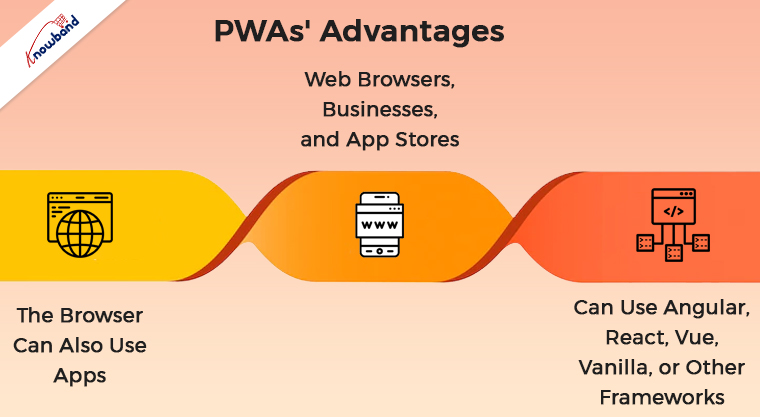
- The browser can also use apps.
- Web browsers, businesses, and app stores
- Can use Angular, React, Vue, vanilla, or other frameworks.
PWA’s Shortcomings
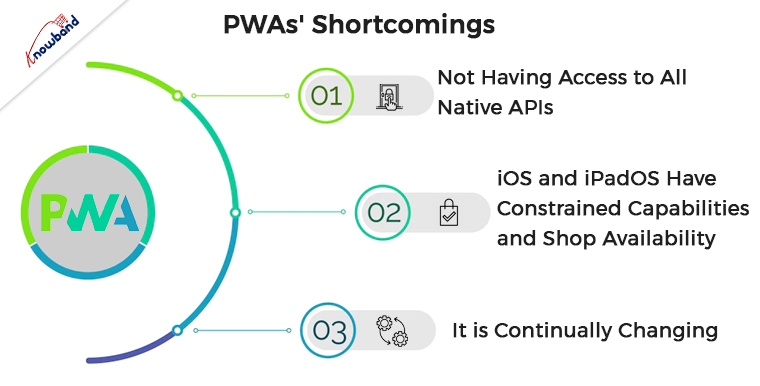
- Not having access to all native APIs
- iOS and iPadOS have constrained capabilities and shop availability.
- It is continually changing.
Using only the web stack—HTML, CSS, JavaScript, and browser APIs—PWAs are the current architectural pattern for building high-performance, offline, installable programs. After installing for Android, iOS, iPad OS, Windows, macOS, Chrome OS, and Linux, we can now develop a top-notch app experience thanks to the service worker and the web app manifest standards.
Building for the web with progressive web apps
Any architecture can be used to construct PWAs. We specify how we’re going to assist users while they’re offline, and it can be either a single-page application or a multi-page web application.
In this method, we don’t need to package and sign the app’s resources; instead, we simply host the files on a web server, and the service worker is in charge of caching the files in the client and serving them once the app has been installed. The logic of the service worker will take care of updating the files on users’ devices without the requirement for user or app store involvement, so if a program has to be updated, you simply change the files on the server.
The browser is the most used distribution technique. On compatible platforms, users can use a bespoke web app user interface, the Add to Home Screen or Install menu item, an invitation to install, or the Add to Home Screen or Install menu options in the browser to download the app. It’s crucial to remember that Apple encourages web designers to offer pure PWAs through Safari rather than the App Store, where they are currently denied.

Because the web runtime solely controls the user interface, the web designer is in charge of how each control appears on the screen. HTML and CSS can imitate native Android or iOS interfaces if you utilize a UI framework like Ionic or a Material Design toolkit, but doing so is optional. To maintain a positive user experience when developing PWAs, web performance strategies must be used.
In the End
A PWA’s capabilities are constrained to those offered by the browser engine on that platform, with the exception of app store PWA releases, and they cannot be expanded with native code. In this regard, Chrome (for Android and desktop OSs) has greater availability and is actively attempting to bring every conceivable API to JavaScript through the Fugu project, whereas iOS and iPadOS are the more constrained platforms for PWAs. To know further about the other functionality of PWAs, feel free to contact us at [email protected]