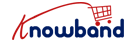In the competitive world of e-commerce, finding innovative ways to attract customers and boost sales is crucial. PrestaShop, a popular e-commerce platform, offers a variety of tools and addons to enhance your store’s functionality. One such indispensable tool is the PrestaShop Gift Card Addon by Knowband. In this article, we’ll explore the features of this addon, helping you understand why it’s a must-have for your online store.
Unlocking the Power of Gift Cards:
Gift cards have become a popular choice for both customers and retailers. They not only make for thoughtful presents but also serve as a powerful marketing tool. Knowband’s Gift Card Addon for PrestaShop empowers you to tap into this trend, allowing you to offer customizable gift cards to your customers.
Key Features of Knowband’s PrestaShop Gift Card Addon:

- Flexibility and Customization:
- Knowband’s PrestaShop gift manager addon allows you to create gift cards with custom denominations, catering to a wide range of budgets.
- Choose from various attractive designs and layouts to match your store’s aesthetics.
- Ease of Use:
- The intuitive interface makes it easy for customers to purchase and redeem gift cards.
- Seamless integration with the PrestaShop platform ensures a smooth user experience.
- Expiration and Restrictions:
- Set expiration dates for gift cards to create a sense of urgency, encouraging prompt use.
- Apply restrictions or conditions to tailor the usage of gift cards according to your business strategy.
- Email Notifications:
- Automated email notifications keep both the purchaser and recipient informed about the gift card details.
- This feature enhances the overall customer experience, fostering brand loyalty.
- Sales Boost:
- Gift cards act as a revenue driver by bringing in new customers and encouraging repeat business.
- Studies show that customers tend to spend more than the value of their gift card, leading to increased sales.
How to Install Knowband’s PrestaShop Gift Card Addon:

- Purchase and Download:
- Visit the Knowband website and purchase the PrestaShop Gift Card Addon.
- Download the addon files from your Knowband account.
- Installation:
- Log in to your PrestaShop admin panel.
- Navigate to the ‘Modules and Services’ section.
- Click on ‘Add a new module’ and upload the addon files.
- Install and configure the addon according to your preferences.
- Customization:
- Access the addon settings to customize gift card options, designs, and other parameters.
- Ensure that the addon aligns with your store’s branding.
Conclusion:
In conclusion, Knowband’s PrestaShop gift card module is a game-changer for online retailers looking to boost sales and enhance customer engagement. By leveraging the power of customizable gift cards, you can create a win-win situation for both your business and your customers. Install this addon today and unlock the potential of gift cards in driving revenue for your PrestaShop store.