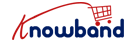The Prestashop Infinite Scroll addon is one of the most efficient yet underrated modules for the eCommerce business. With the basic intention of avoiding loading pages again and again – that turns off the customers, the Infinite Scroll module for Prestashop is what keeps them engaged without the worry of the page loading.
So, when you talk about the stunning features of the PrestaShop quick scroll Addon, you should know everything that Knowband has to offer. Take a look below to find the best features of the PrestaShop fast scroll Addon.
Top Features of the PrestaShop endless scroll Addon.
Display loader
When you wish to showcase the next set of products without the customer clicking on the ‘Next Page’, you can simply enable the display loader from the back-end. Thereafter, the next set will be loaded as the customer scrolls down towards the end of the page. The PrestaShop Fast Scroll Addon is a perfect option to save time for the customer and also giving them a pleasant user experience.
The choice between the scroll types
The PrestaShop Quick Scroll module comes with a choice of two different scroll types – Infinite Scroll and Load More Product Link. With the first option chosen, the products will automatically load and be displayed on the screen. On the other hand, the second option will feature a clickable button ‘load more’ that once clicked will load more products on the screen. The store admin can easily make the choice in the PrestaShop list view Addon from the back-end.
Message box customization
The message box displayed on the last of the page stating – ‘That’s All Folks’ is fixed. However, the store admin can change choose from the custom colors of the message box, the text color, the border color, and the background color of the message box can be changed with the help of the Prestashop Fast Scroll addon. The store admin can also customize the background color of the Go to top button. There is additionally the alternative of choosing the format type which allows you to show items either in List view or Grid pattern, however, this element is accessible just in PrestaShop adaptation 1.6.
The ‘Go-To-Top button’
The Prestashop Infinite Scroll plugin allows the store admin to display a “Go to Top” button on their website. The customers can simply click on the button and go straight to the top of the page without them scrolling all the way up. This is how the customer saves his/her time and spends time engaging and browsing the website.
Specify when the ‘load more’ button should appear
The load more button is the feature of the Prestashop Fast Scroll module that can be set to be displayed after a user visits a certain number of pages. For example, if the load more link is set at 2, then it will be displayed to the user once he or she has visited at least 2 pages. Prior to that will be automatic scrolling.
These are the best features of the Prestashop Infinite Scroll addon by Knowband. It is a perfect match for your eCommerce store if you don’t want to irritate your customers and enhance more engagement.
In case of any query or confusion related to PrestaShop endless scroll Addon, feel free to reach us at [email protected]