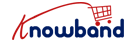With every minute passing, there is an eCommerce store opening up across the globe or at least thinking and planning to open up one. Well, it might sound like a big thing but the advancements have made the entire process a piece of cake. What sounds intriguing is installing and configuring different modules on the store. Well, with Knowband, you can easily choose the best Prestashop extensions for your eCommerce store and configure them without any hassle.
The module that we’ll be talking about in this blog is one of the best marketing tools that bring in increased conversions and sales. Called the Prestashop Gift Card Manager by Knowband, this blog will lay down the various steps with which you can easily configure the module. Go ahead and take a look at them.
1. Easy enabling/disabling:
The PrestaShop Gift Card by Knowband can be easily enabled and disabled from the back-end with a single click. This is done when the admin wants to activate or deactivate the feature of gift cards on the front-end.
2. The location setting:
Whether you (the store admin) want to place the functionality of the PrestaShop Gift Card module on the header, the footer, or on the sidebars, or even in the ‘My Account’ section, you will be able to do it with ease from the back-end.
3. PrestaShop Gift Card Addon Offers Personalized Gift Cards:
The PrestaShop Send Gift Card addon has this feature that makes the customers feel connected with and that happens with the personalization feature. The admin can easily insert images to provide customized gift cards for the users. In addition, the customers can add images to the gift cards that they purchase for their loved ones.
4. Product addition:
With the PrestaShop Gift Card addon, the admin can easily add products on the gift voucher’s new product settings with the characterized amount, cost, and product legitimacy date. It permits the administrator to set the card code for fractional use.
5. The general settings:
The admin has the power to set the minimum duration of gift card order place and delivery. The delivery status of the card can be updated easily from the back-end of the PrestaShop Gift Card Voucher module. The price, expiration, the amount of the products that can be ordered and different components of the gift voucher can be altered in a couple of straightforward steps.
6. PrestaShop Gift Card Addon Offers Customizable Email Templates:
The PrestaShop Gift module comes with a static email template that the admin can use to send to the users. In addition, the customizable template is also provided to the admin that he/she can personalize as per the needs and requirements.
7. The multitude of gift cards creation:
With the help of the PrestaShop Gift Voucher module, the admin has the power to create as many digital gift cards depending on the occasions like Christmas, New Year, Diwali, Birthdays, Anniversaries, Halloween, Promotions, Baby Shower and so many others.
8. Tracking details:
With the PrestaShop Gift Card module, the admin can not only track the orders received for the gift cards but can also check whether the code has been used on the website or not.
9. PrestaShop Gift Card Addon is GDPR compliant:
The PrestaShop Gift Card Addon is GDPR compliant and the customers can rest assured that their details will be deleted and will be able to see the information saved in the PrestaShop Gift card module.
If you want to know more about the Prestashop Gift Card Manager by Knowband, you can do that by going through the step-by-step process in the User Manual. Want to know more about the Prestashop module? Check out the links below:
Also Read:
How to Convert Visitors into Customers With PrestaShop Spin and Win Addon