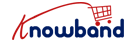The world of e-commerce is evolving, and with it, the expectations of online shoppers. In this dynamic landscape, providing customers with a personalized and unique shopping experience is becoming increasingly crucial. One standout solution that caters to this need is the “Opencart Custom Product Designer extension” by Knowband. Let’s dive into the features, benefits, and strategies that make this extension a game-changer for e-commerce store owners.
I. Introduction
In the vast ocean of e-commerce solutions, Opencart stands out as a versatile platform. The Opencart Custom Product Designer extension takes this versatility a step further by allowing store owners to offer personalized designs on their products.
A. Brief Overview of Opencart Custom Product Designer Extension
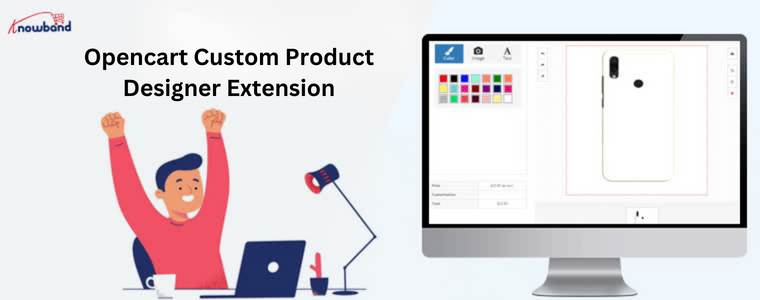
The Knowband’s Opencart Product Designer/Customizer extension is a powerful tool that seamlessly integrates with Opencart-powered online stores. It empowers both store owners and customers by enabling the customization of products, from t-shirts to mugs, with ease.
B. Importance of Customization in E-commerce
In an era where individuality is celebrated, generic products no longer cut it. Consumers crave unique items that reflect their personality. The Opencart Custom Product Designer meets this demand head-on, providing a canvas for creativity in the e-commerce space.
II. Features of Opencart Custom Product Designer Extension
A. User-friendly Interface
One of the standout features of this extension is its intuitive interface. Store owners don’t need to be tech-savvy to navigate and set up the customization options.
B. Compatibility with Opencart Versions
Whether you’re running Opencart 2.x or the latest 3.x version, rest assured that this extension is designed to seamlessly integrate with various Opencart releases.
C. Design Customization Options
The Opencart Product Designer/Customizer extension offers a myriad of design customization options, allowing customers to tweak colors, add text, and upload images, creating a truly bespoke product.
D. Integration with Various Products
From apparel to accessories, the Opencart Custom Product Designer supports a wide range of products, making it a versatile tool for diverse e-commerce businesses.
III. Benefits for E-commerce Store Owners
A. Enhanced Customer Experience
By offering customization options, store owners elevate the overall shopping experience, leading to increased customer satisfaction and loyalty.
B. Increased Sales and Revenue
Customized products often command higher prices, leading to a boost in average order value and overall revenue for e-commerce businesses.
C. Competitive Edge in the Market
In a crowded market, providing unique customization sets a store apart, attracting more customers and staying ahead of the competition.
IV. Benefits for Customers

A. Personalized Shopping Experience
Customers appreciate the ability to tailor products to their liking, fostering a sense of ownership and connection with the purchased items.
B. Creative Freedom in Design
The Opencart Product Designer/Customizer extension empowers customers to unleash their creativity, allowing them to express themselves through custom designs on various products.
C. Satisfaction and Loyalty
Satisfied customers are loyal customers. The Knowband’s Opencart Extended Product Customization module creates a positive feedback loop, turning one-time buyers into repeat customers.
V. Installation and Setup Guide
A. Step-by-step Installation Process
Installing the extension is a breeze, with a user-friendly setup wizard guiding store owners through the process.
- Download Extension: Begin by downloading the Opencart Custom Product Designer extension from the official Knowband website.
- Extract Files: Extract the downloaded files to a location of your choice on your computer.
- Access Admin Panel: Log in to your Opencart admin panel.
- Navigate to Extensions: In the admin dashboard, go to “Extensions” and select “Extension Installer.”
- Upload Extension: Click on “Upload” and choose the extension ZIP file you downloaded. Upload and wait for the installation to complete.
- Install Extension: Once uploaded, go to “Extensions” and select “Modifications.” Click on the refresh button to install the extension.
- Configure Settings: Now, navigate to “Extensions” again, choose “Modules,” and find “Custom Product Designer.” Configure the settings according to your preferences.
- Clear Cache: Clear your Opencart cache to ensure the changes take effect.
- Check Front-end: Visit your online store’s front-end to ensure the Opencart Custom Product Designer is visible and functional.
- Test Functionality: Create a test product and use the custom designer to verify that the customization features work as expected.
B. Configuration Options for Optimal Performance
The Opencart custom product designer extension offers various configuration options, allowing store owners to fine-tune settings for optimal performance and compatibility.
Conclusion
In conclusion, the Opencart Extended Product Customization module by Knowband is your ticket to a personalized e-commerce experience. It’s not just a tool; it’s the brush that paints uniqueness into each purchase. Embrace customization, stay updated, and see your brand thrive.